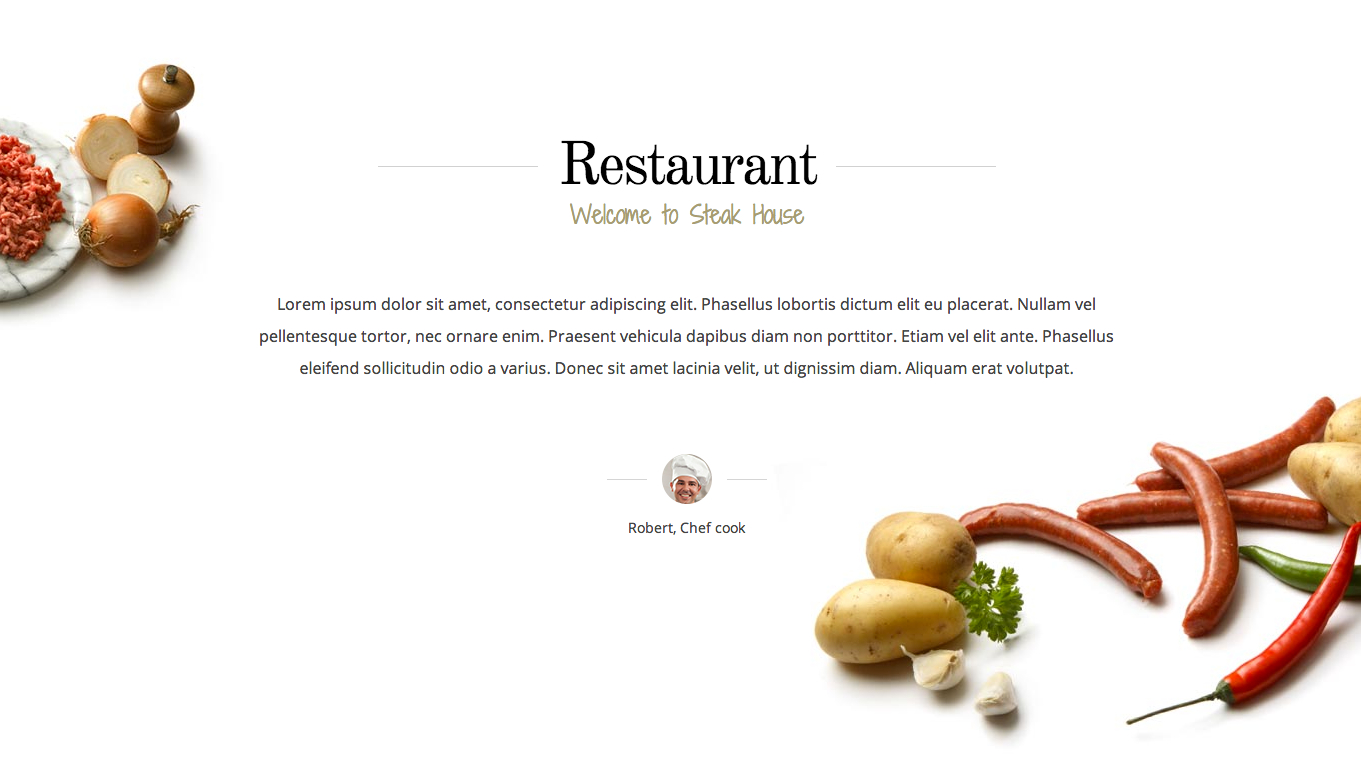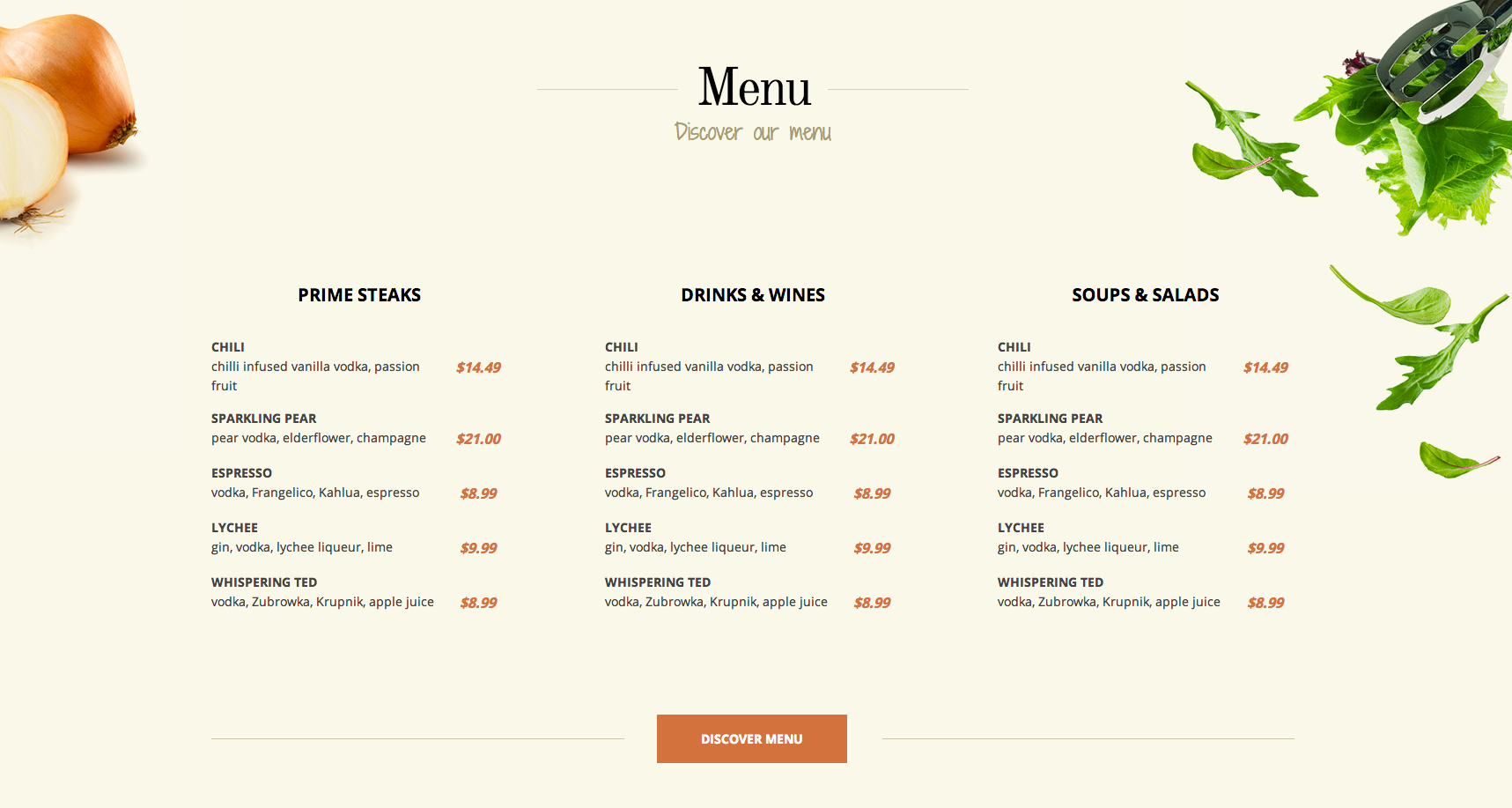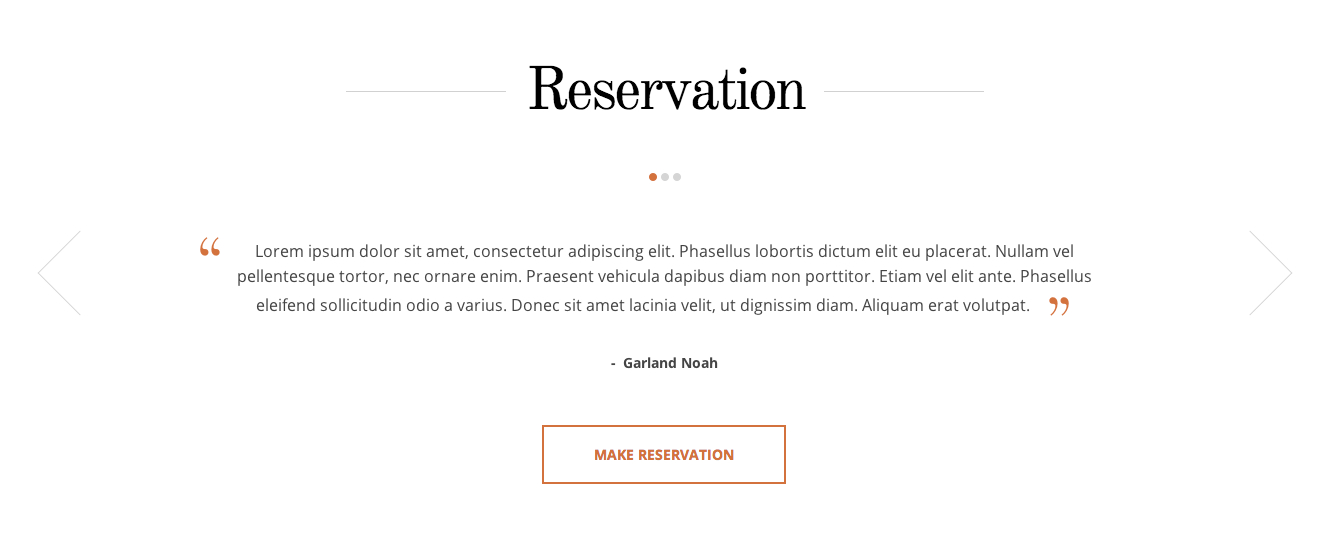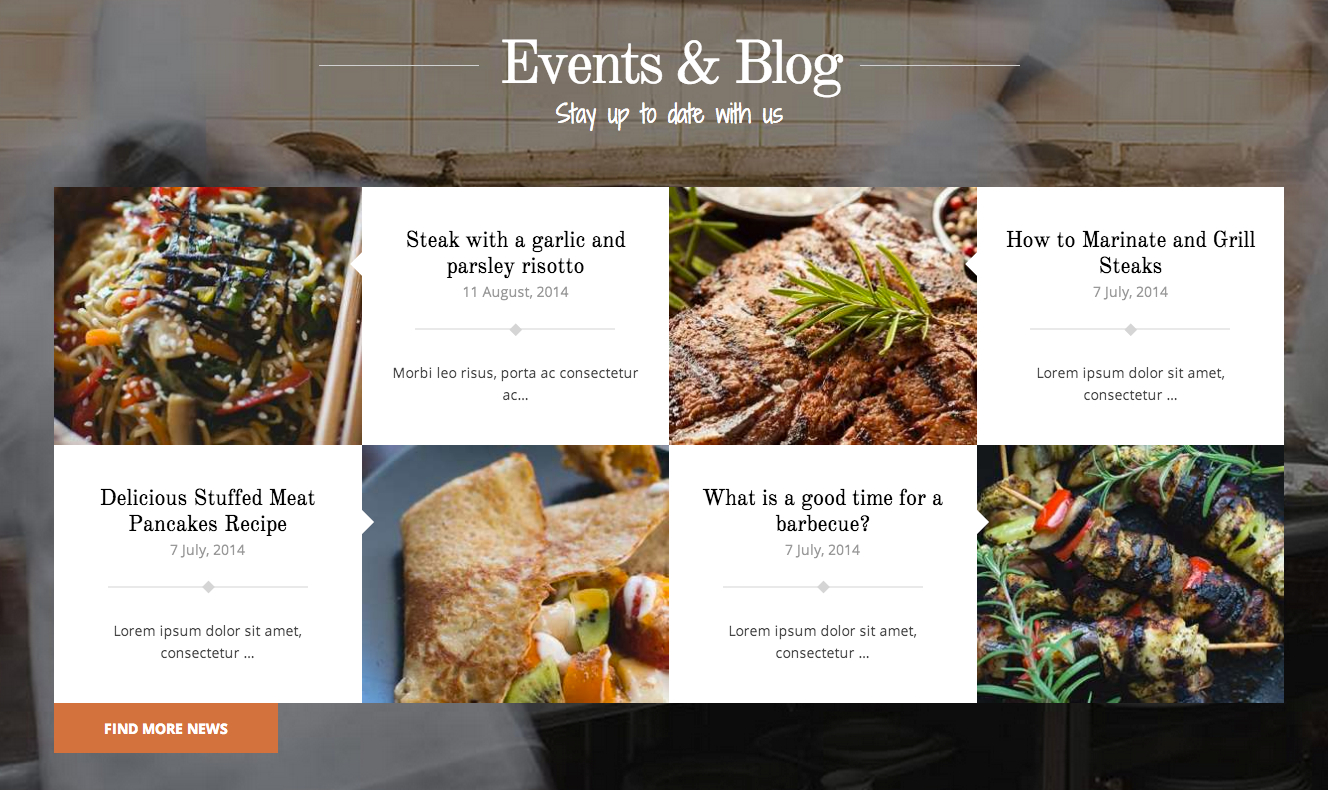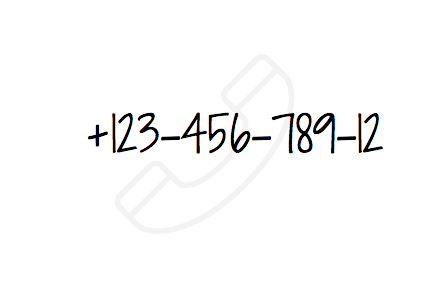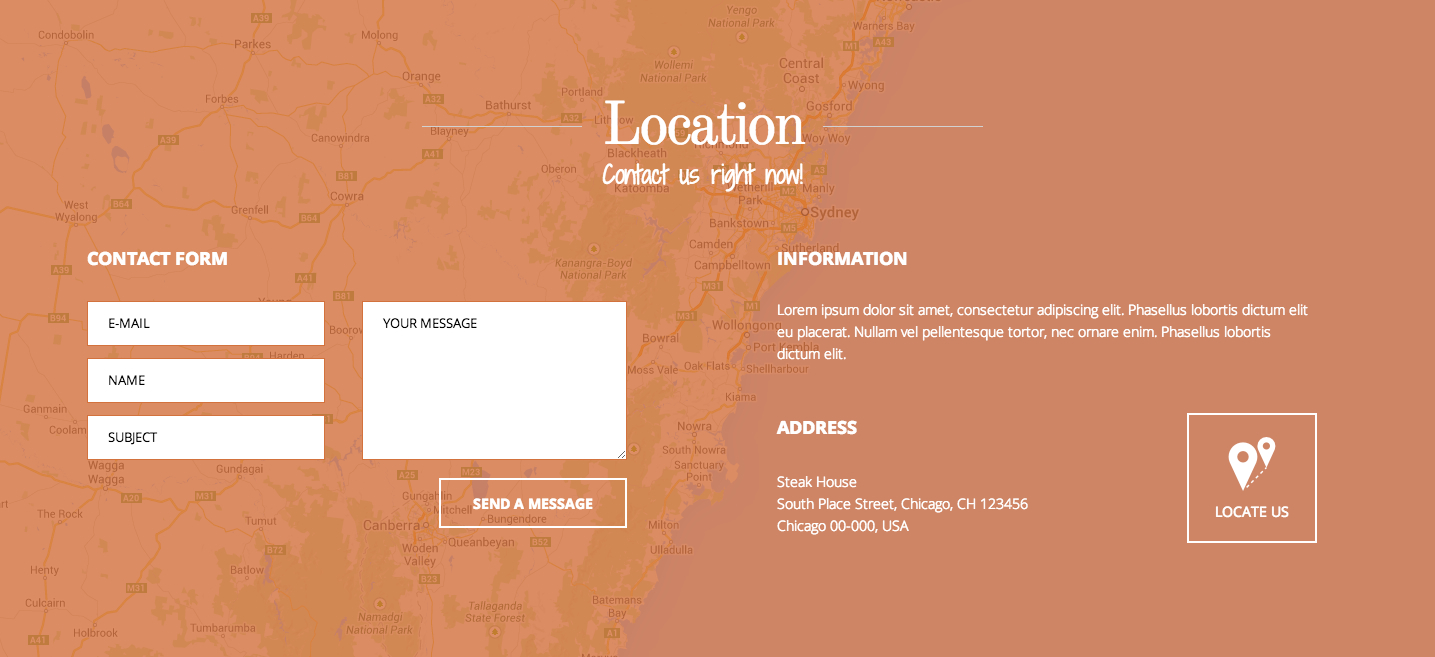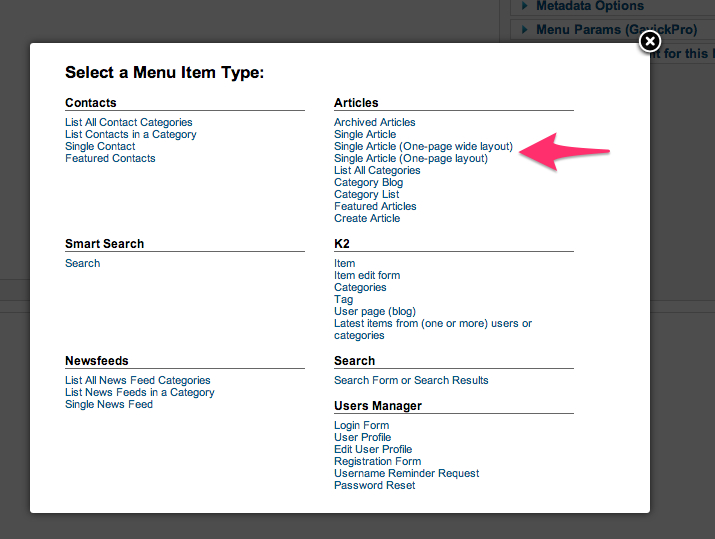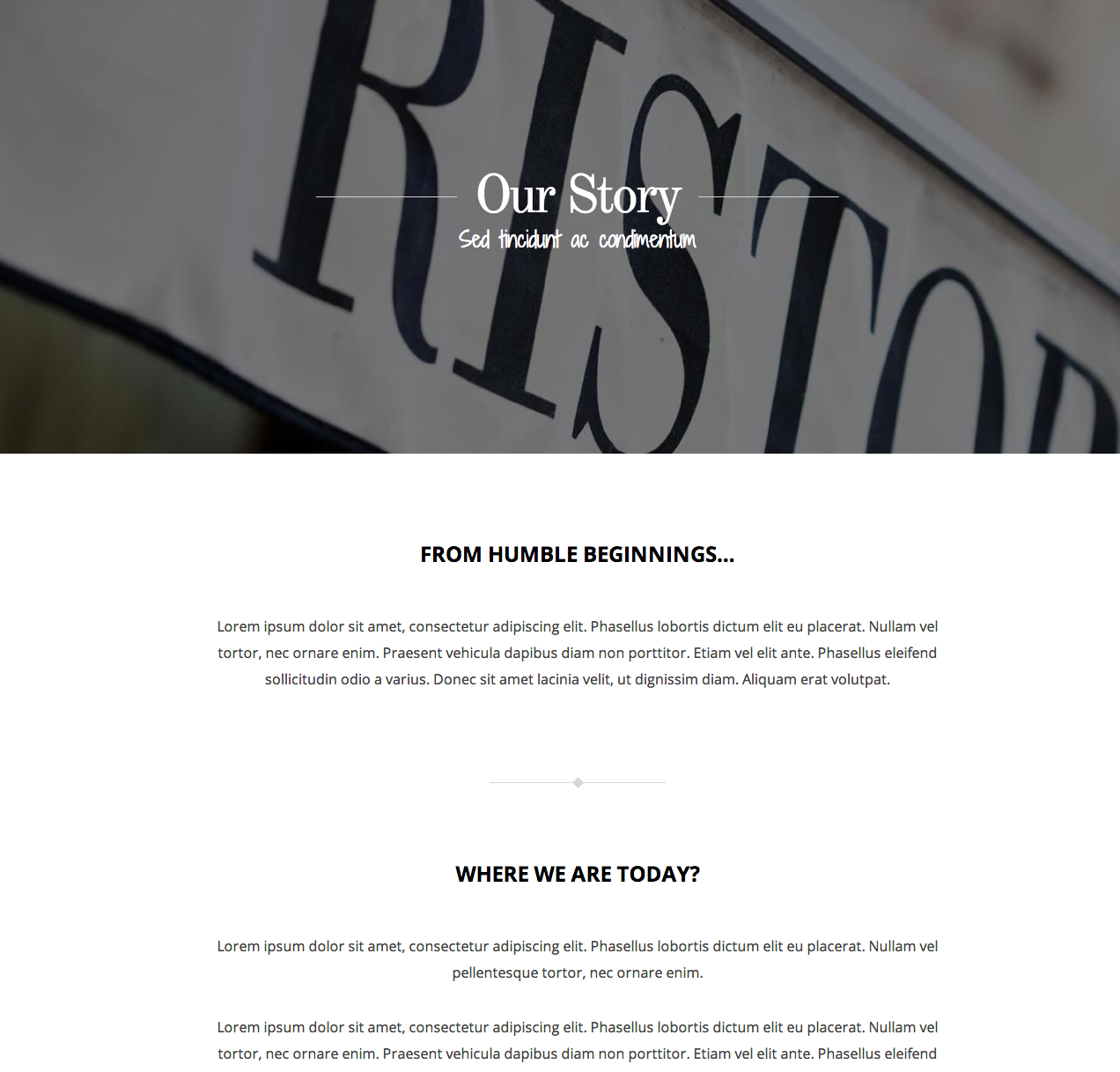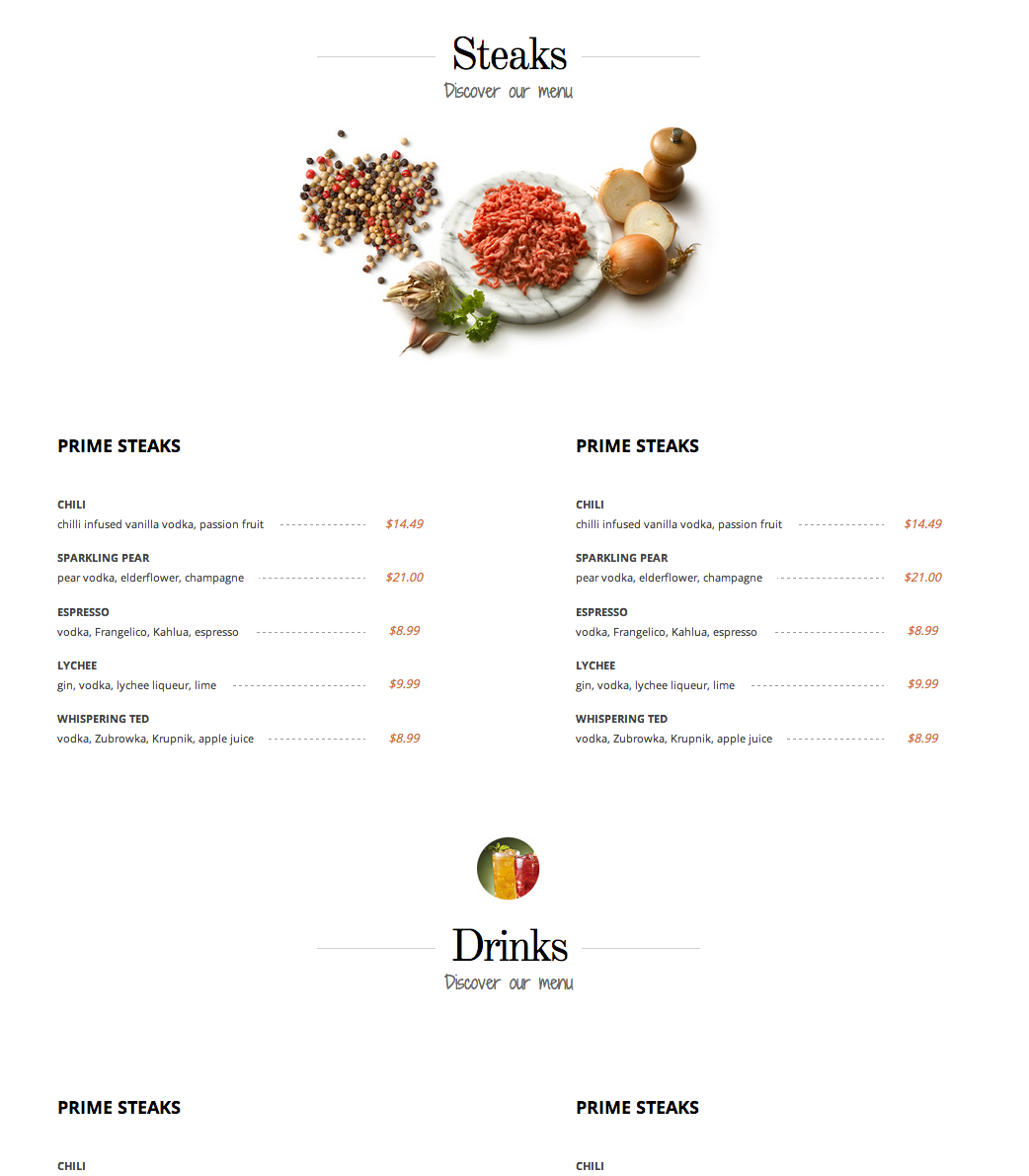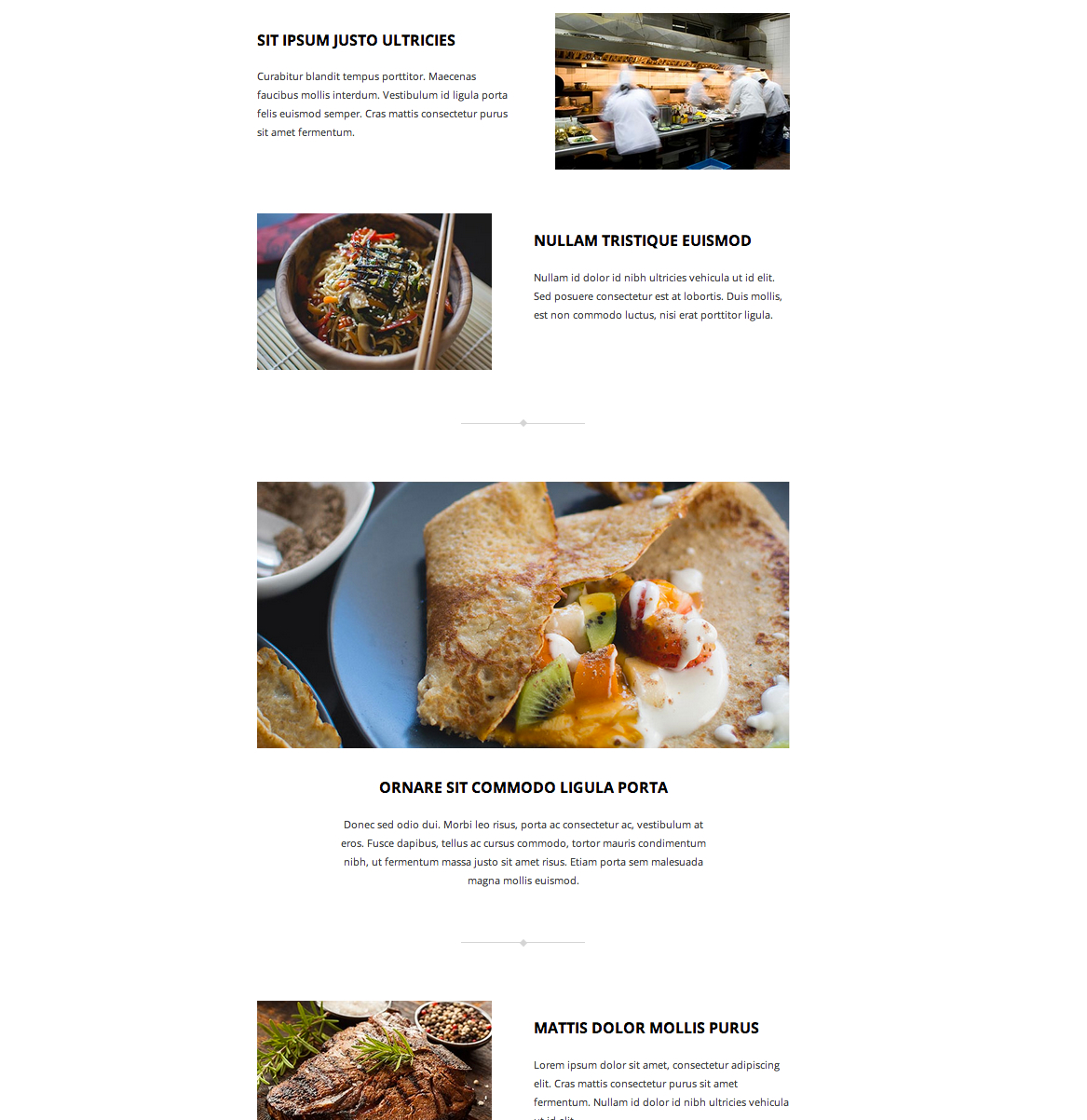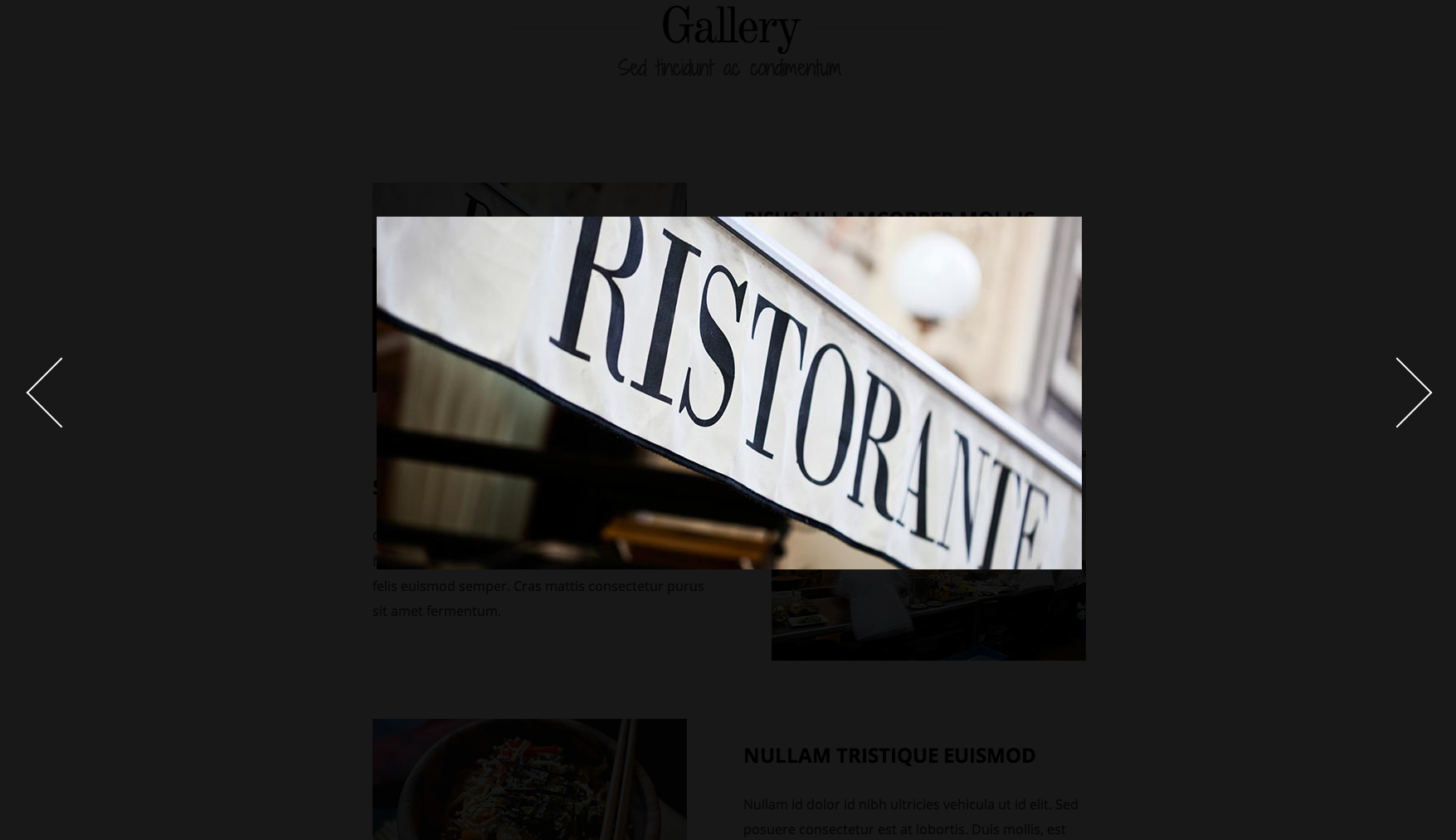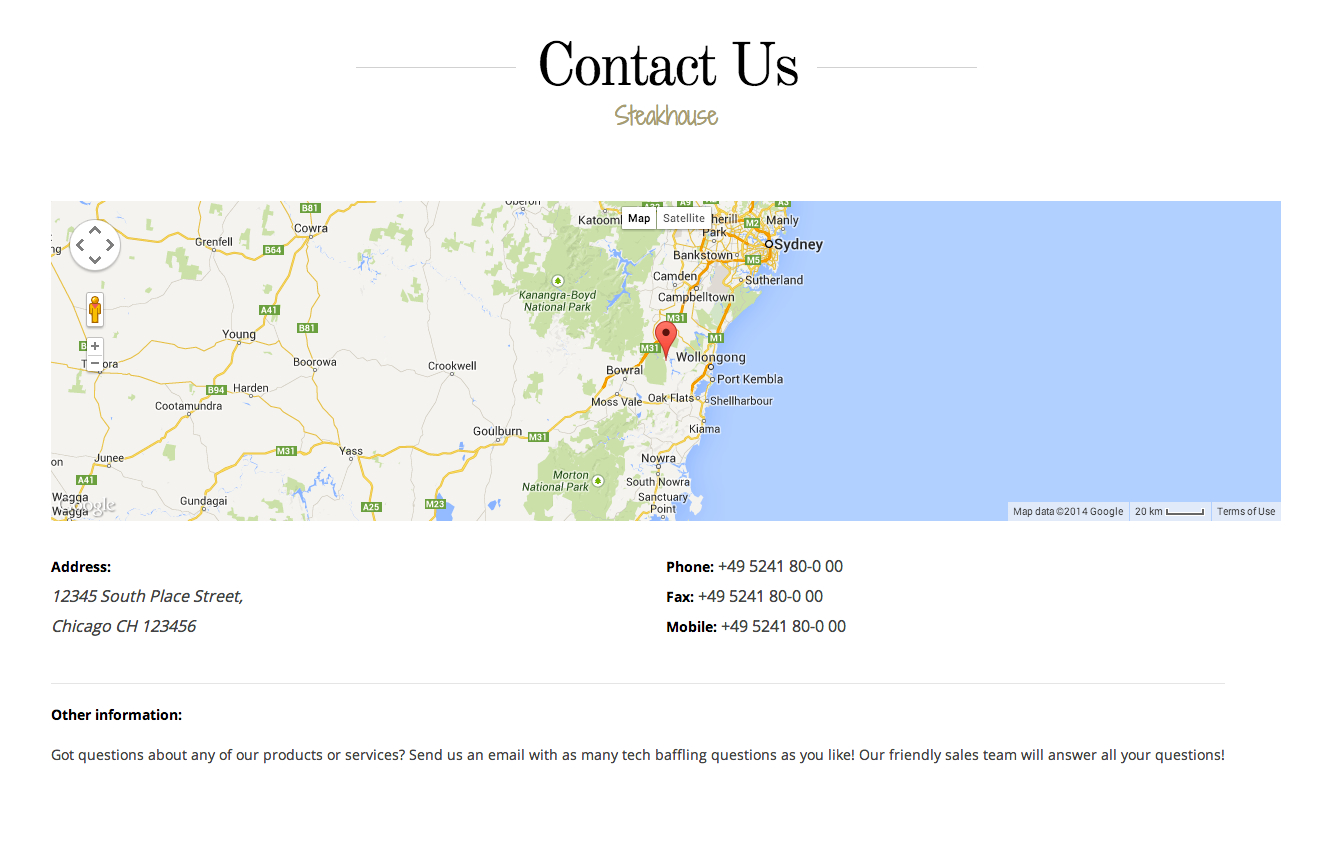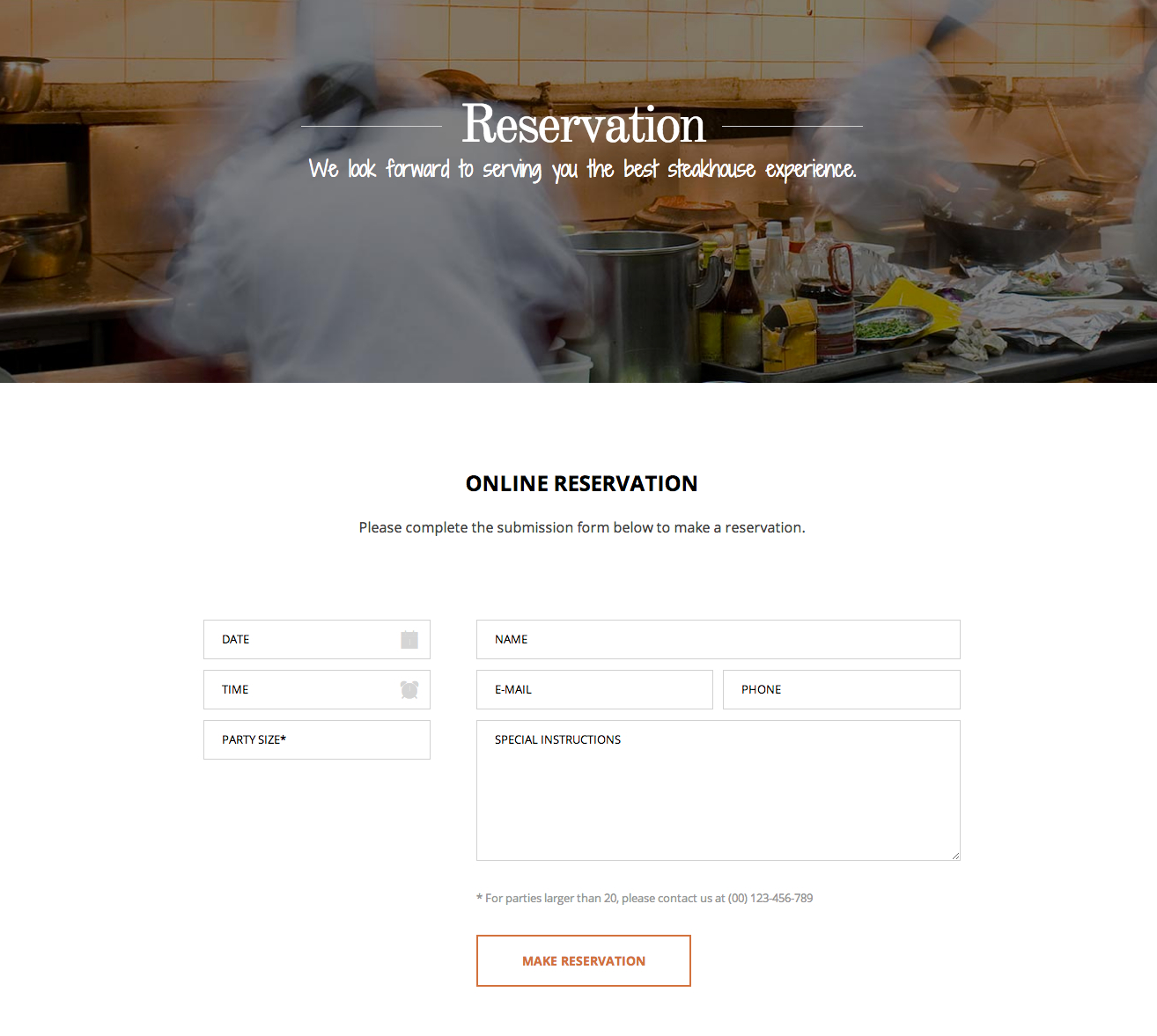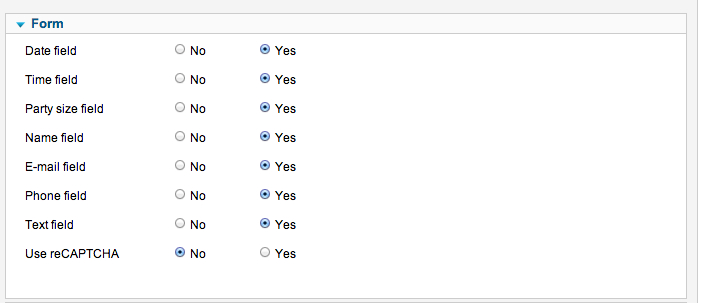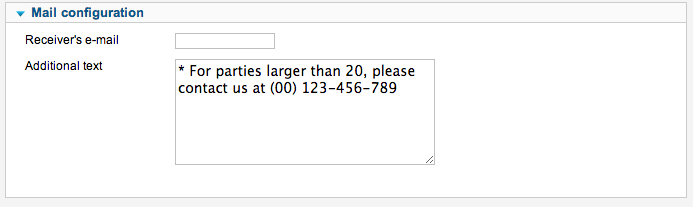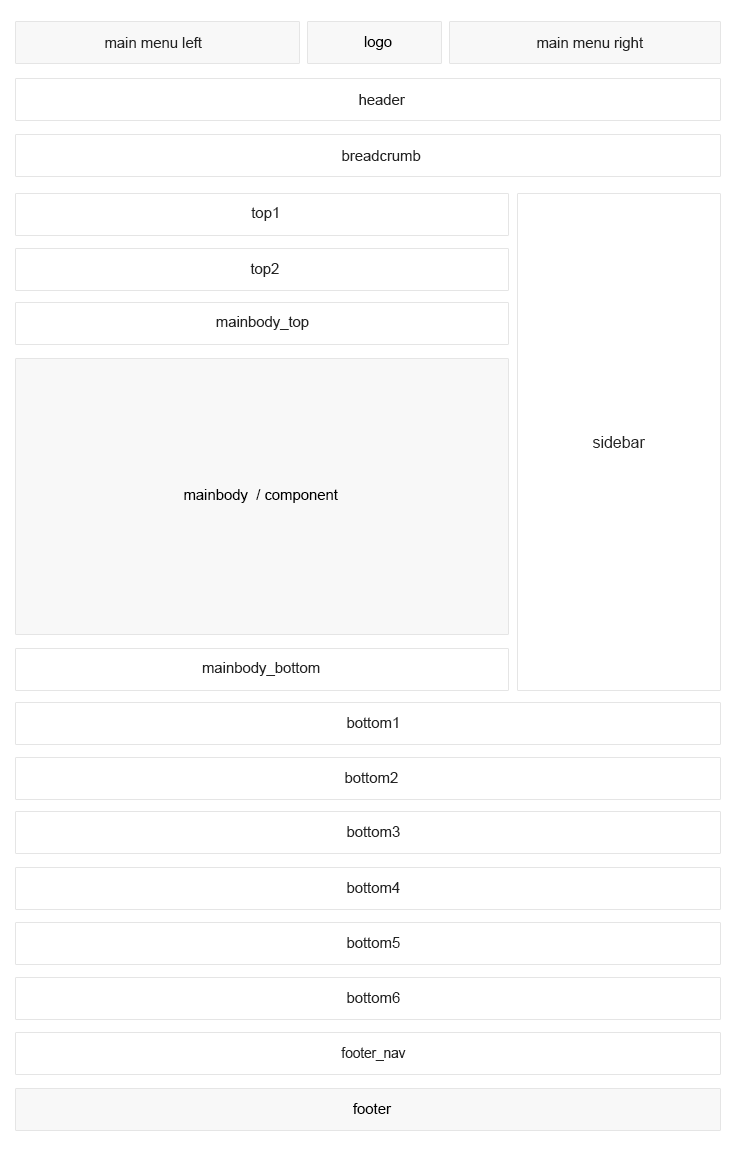This article describes the Steakhouse template features used on the frontpage.
Header

The header section is activated on the page with activated module on the header module position and with frontpage page suffix assignment.
It is a Custom HTML module with following content:
<h1 data-scroll-reveal="enter top over .5s after 0s">The Best Steak House is Here</h1>
<h2 data-scroll-reveal="enter bottom over .5s after .15s">Lorem ipsum dolor sit amet, consectetur adipiscing elit. Aenean semper orci semper tempus.</h2>
<a href="#restaurant" class="btn" data-scroll-reveal="enter bottom over .5s after .25s">Discover our restaurant</a>
<ul class="gk-short-menu">
<li data-scroll-reveal="enter bottom over .5s after .25s"><a href="#menu"><i class="gk-icon-dinner-set-solid"></i> <span>Menu</span></a></li>
<li data-scroll-reveal="enter bottom over .5s after .5s"><a href="#specials"><i class="gk-icon-bottle-glass-solid"></i> <span>Specials</span></a></li>
<li data-scroll-reveal="enter bottom over .5s after .75s"><a href="/index.php/gallery"><i class="gk-icon-gallery-solid"></i> <span>Gallery</span></a></li>
<li data-scroll-reveal="enter bottom over .5s after 1s"><a href="/index.php/reservation"><i class="gk-icon-calendar-solid"></i> <span>Reservation</span></a></li>
<li data-scroll-reveal="enter bottom over .5s after 1.25s"><a href="#location"><i class="gk-icon-map-path-solid"></i> <span>Location</span></a></li>
</ul>
The above code contains the animation code connected with the data-scroll-reveal attribute.
Icons used in the gk-short-menu can be replaced with other. Full list of the available icons:
- gk-icon-coffee
- gk-icon-coffee-solid
- gk-icon-cutlery
- gk-icon-cutlery-solid
- gk-icon-dinner-set
- gk-icon-dinner-set-solid
- gk-icon-gallery
- gk-icon-gallery-alt
- gk-icon-gallery-alt-solid
- gk-icon-gallery-solid
- gk-icon-glass
- gk-icon-glass-solid
- gk-icon-ice-cream
- gk-icon-ice-cream-alt
- gk-icon-ice-cream-alt-solid
- gk-icon-ice-cream-solid
- gk-icon-lollipop
- gk-icon-lollipop-alt
- gk-icon-lollipop-alt-solid
- gk-icon-lollipop-solid
- gk-icon-map-path
- gk-icon-map-path-solid
- gk-icon-marker
- gk-icon-marker-solid
- gk-icon-orange
- gk-icon-orange-solid
- gk-icon-phone
- gk-icon-phone-solid
- gk-icon-tea-cup
- gk-icon-tea-cup-solid
- gk-icon-wine-glass
- gk-icon-wine-glass-solid
- gk-icon-bottle-glass
- gk-icon-bottle-glass-solid
- gk-icon-burger
- gk-icon-burger-solid
- gk-icon-calendar
- gk-icon-calendar-solid
- gk-icon-cheeseburger
- gk-icon-cheeseburger-solid
- gk-icon-clock
- gk-icon-clock-solid
Restaurant description
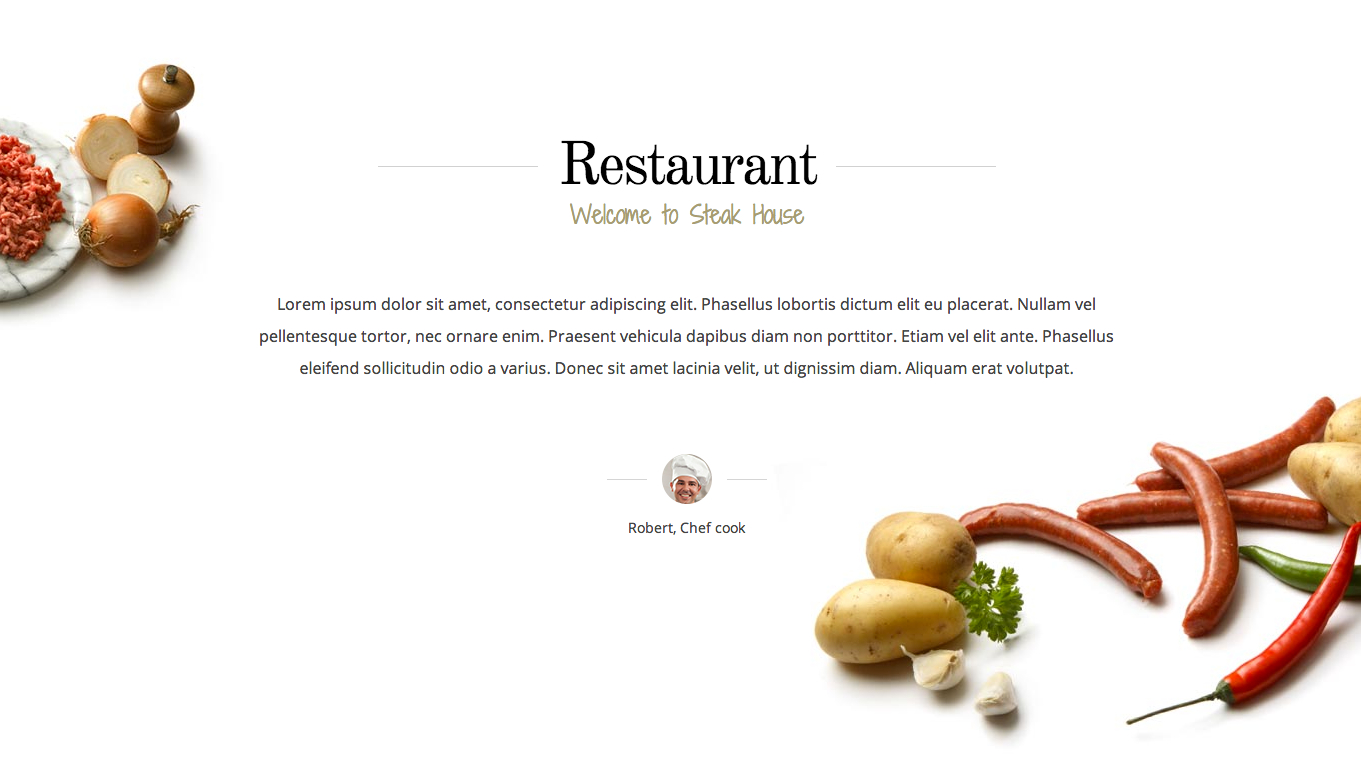
It is another Custom HTML module which uses the following code:
<p>Lorem ipsum dolor sit amet, consectetur adipiscing elit. Phasellus lobortis dictum elit eu placerat. Nullam vel pellentesque tortor, nec ornare enim. Praesent vehicula dapibus diam non porttitor. Etiam vel elit ante. Phasellus eleifend sollicitudin odio a varius. Donec sit amet lacinia velit, ut dignissim diam. Aliquam erat volutpat. </p>
<p class="gk-avatar">
<img src="/images/demo/chef_avatar.jpg" alt="" />
<strong>Robert, Chef cook</strong>
</p>
<img src="/images/demo/restaurant_left_bg.jpg" alt="" data-scroll-reveal="enter left over .5s" class="gk-description-left-img" />
<img src="/images/demo/restaurant_right_bg.jpg" alt="" data-scroll-reveal="enter right over .5s after .25s" class="gk-description-right-img" />
The above module uses also the bigtitle and gk-description module suffixes.
Elements with classes gk-description-left-img and gk-description-right-img are used for generating custom images on the left and right side of the description.
Special section

As two previous modules this section also is a Custom HTML module. It has assigned the parallax suffix with custom background-image. The module uses the following code:
<div class="bigtitle gk-special">
<figure data-scroll-reveal="enter left over .5s">
<img src="/images/demo/banner_special.jpg" alt="Summer Grill">
<figcaption data-scroll-reveal="enter bottom over .5s after .5s">
<h3><span>Summer</span> Grill</h3>
<small>Starting from <strong>$19.99</strong></small>
</figcaption>
</figure>
<div class="gk-special-content" data-scroll-reveal="enter right over .5s">
<h3 class="header">
<span>Special</span>
<small>Check out our offers</small>
</h3>
<ul class="gk-special-menu">
<li data-scroll-reveal="enter bottom over .25s after .5s"><h4>New York Strip Steak</h4><strong>$8.99</strong></li>
<li data-scroll-reveal="enter bottom over .25s after .8s"><h4>New York Strip Steak</h4><strong>$8.99</strong></li>
<li data-scroll-reveal="enter bottom over .25s after .6s"><h4>Porterhouse Steak</h4><strong>$6.49</strong></li>
<li data-scroll-reveal="enter bottom over .25s after .9s"><h4>Porterhouse Steak</h4><strong>$6.49</strong></li>
<li data-scroll-reveal="enter bottom over .25s after .7s"><h4>Salisbury Steak</h4><strong>$8.99</strong></li>
<li data-scroll-reveal="enter bottom over .25s after 1s"><h4>Salisbury Steak</h4><strong>$8.99</strong></li>
</ul>
</div>
</div>
<a href="#" class="gk-special-link button">More details</a>
Please remember that items in the gk-special-menu have 50% width so the order of the items is a little bit different than in the list.
Menu
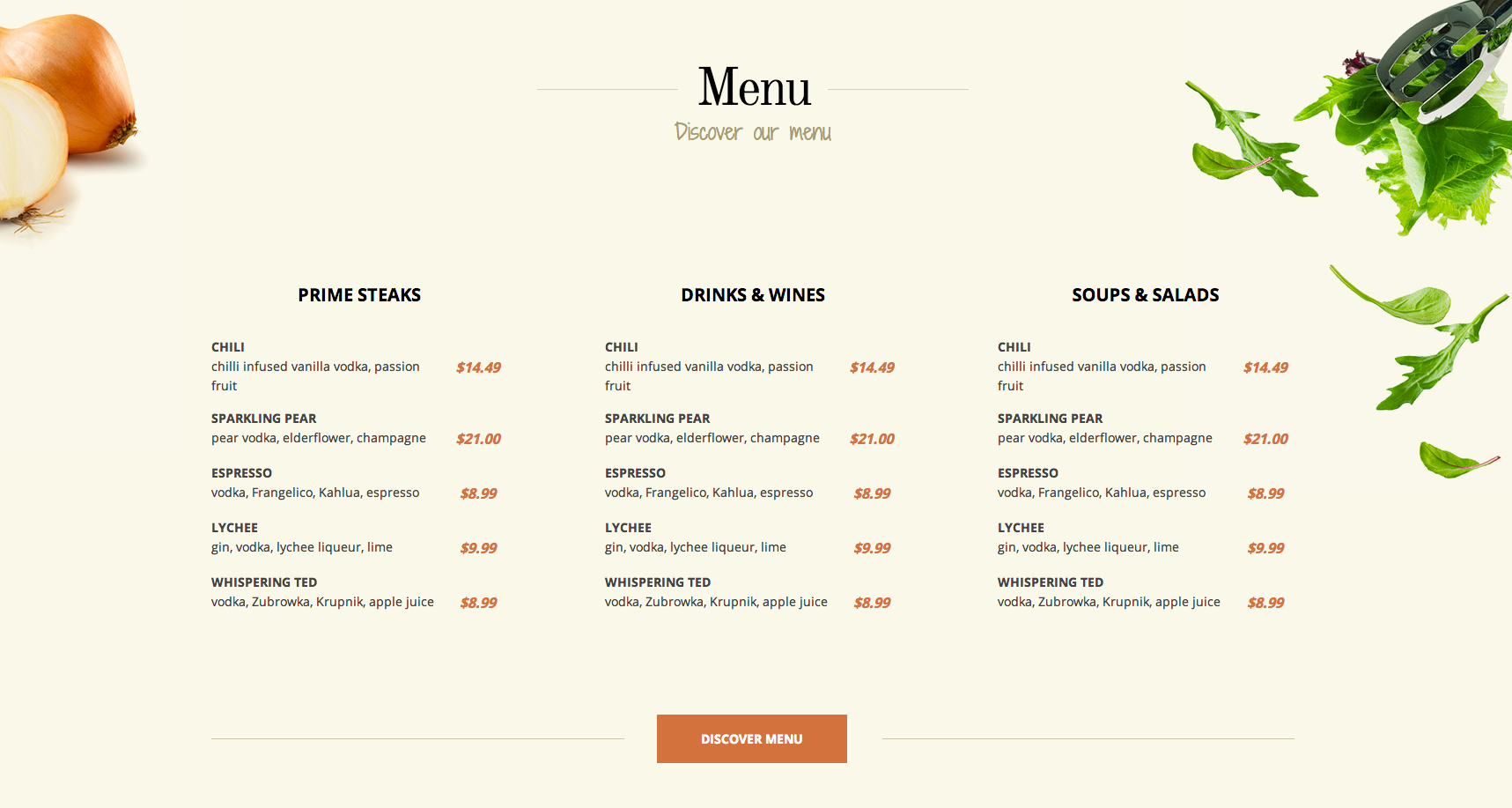
Next section which uses the Custom HTML module - in this case with gk-menu and bigtitle module suffixes. The menu structure uses the following code:
<div class="gkCols" data-cols="3">
<div>
<h3 data-scroll-reveal="enter top over .5s after .5s">Prime Steaks</h3>
<dl data-scroll-reveal="enter bottom over .5s after .5s">
<dt>Chili</dt>
<dd><small>chilli infused vanilla vodka, passion fruit</small><strong>$14.49</strong></dd>
<dt>SPARKLING PEAR</dt>
<dd><small>pear vodka, elderflower, champagne</small><strong>$21.00</strong></dd>
<dt>ESPRESSO</dt>
<dd><small>vodka, Frangelico, Kahlua, espresso</small><strong>$8.99</strong></dd>
<dt>LYCHEE</dt>
<dd><small>gin, vodka, lychee liqueur, lime</small><strong>$9.99</strong></dd>
<dt>WHISPERING TED</dt>
<dd><small>vodka, Zubrowka, Krupnik, apple juice</small><strong>$8.99</strong></dd>
</dl>
</div>
<div>
<h3 data-scroll-reveal="enter top over .5s after .75s">Drinks & Wines</h3>
<dl data-scroll-reveal="enter bottom over .5s after .75s">
<dt>Chili</dt>
<dd><small>chilli infused vanilla vodka, passion fruit</small><strong>$14.49</strong></dd>
<dt>SPARKLING PEAR</dt>
<dd><small>pear vodka, elderflower, champagne</small><strong>$21.00</strong></dd>
<dt>ESPRESSO</dt>
<dd><small>vodka, Frangelico, Kahlua, espresso</small><strong>$8.99</strong></dd>
<dt>LYCHEE</dt>
<dd><small>gin, vodka, lychee liqueur, lime</small><strong>$9.99</strong></dd>
<dt>WHISPERING TED</dt>
<dd><small>vodka, Zubrowka, Krupnik, apple juice</small><strong>$8.99</strong></dd>
</dl>
</div>
<div>
<h3 data-scroll-reveal="enter top over .5s after 1s">Soups & Salads</h3>
<dl data-scroll-reveal="enter bottom over .5s after 1s">
<dt>Chili</dt>
<dd><small>chilli infused vanilla vodka, passion fruit</small><strong>$14.49</strong></dd>
<dt>SPARKLING PEAR</dt>
<dd><small>pear vodka, elderflower, champagne</small><strong>$21.00</strong></dd>
<dt>ESPRESSO</dt>
<dd><small>vodka, Frangelico, Kahlua, espresso</small><strong>$8.99</strong></dd>
<dt>LYCHEE</dt>
<dd><small>gin, vodka, lychee liqueur, lime</small><strong>$9.99</strong></dd>
<dt>WHISPERING TED</dt>
<dd><small>vodka, Zubrowka, Krupnik, apple juice</small><strong>$8.99</strong></dd>
</dl>
</div>
</div>
<div class="gk-menu-button"><span><a href="/index.php/menu" class="button">Discover menu</a></span></div>
<img src="/templates/steakhouse/images/demo/menu_left_bg.jpg" alt="" data-scroll-reveal="enter left over .5s" class="gk-menu-left-img">
<img src="/templates/steakhouse/images/demo/menu_right_bg.jpg" alt="" data-scroll-reveal="enter top over .5s after .25s" class="gk-menu-right-img">
As you can see it uses the gkCols structure with data-cols attribute. The structure of the gkCols is following:
<div class="gkCols" data-cols="AMOUNT">
<div>1ST COLUMN CONTENT</div>
<div>2ND COLUMN CONTENT</div>
<div>3RD COLUMN CONTENT</div>
...
</div>
Similarly to the restaurant description section we are using in this area two images on the left and right side - with classes gk-menu-left-img and gk-menu-right-img.
Reservation
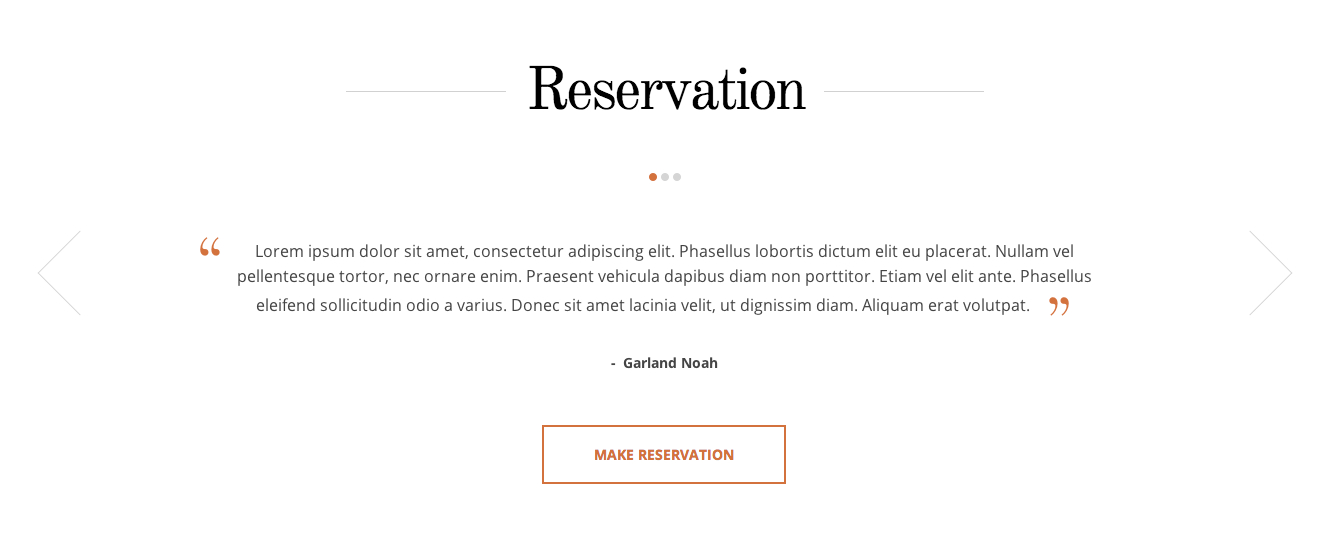
This area is a testimonials area generated from the Custom HTML module with bigtitle module suffix and the following code:
<div class="gk-testimonials" data-amount="3">
<div>
<div>
<blockquote>
<p>Lorem ipsum dolor sit amet, consectetur adipiscing elit. Phasellus lobortis dictum elit eu placerat. Nullam vel pellentesque tortor, nec ornare enim. Praesent vehicula dapibus diam non porttitor. Etiam vel elit ante. Phasellus eleifend sollicitudin odio a varius. Donec sit amet lacinia velit, ut dignissim diam. Aliquam erat volutpat.</p>
<strong>Garland Noah</strong>
</blockquote>
<blockquote>
<p>Lorem ipsum dolor sit amet, consectetur adipiscing elit. Phasellus lobortis dictum elit eu placerat. Nullam vel pellentesque tortor, nec ornare enim. Praesent vehicula dapibus diam non porttitor. Etiam vel elit ante. Phasellus eleifend sollicitudin odio a varius. Donec sit amet lacinia velit, ut dignissim diam. Aliquam erat volutpat.</p>
<strong>Garland Noah</strong>
</blockquote>
<blockquote>
<p>Lorem ipsum dolor sit amet, consectetur adipiscing elit. Phasellus lobortis dictum elit eu placerat. Nullam vel pellentesque tortor, nec ornare enim. Praesent vehicula dapibus diam non porttitor. Etiam vel elit ante. Phasellus eleifend sollicitudin odio a varius. Donec sit amet lacinia velit, ut dignissim diam. Aliquam erat volutpat.</p>
<strong>Garland Noah</strong>
</blockquote>
</div>
</div>
<a href="/index.php/reservation" class="button button-border">Make reservation</a>
</div>
Script generates the pagination and arrows automatically. It is important to set the data-amount attribute to a value which is equal number of the blockquote elements in the gk-testimonials block.
Blog grid
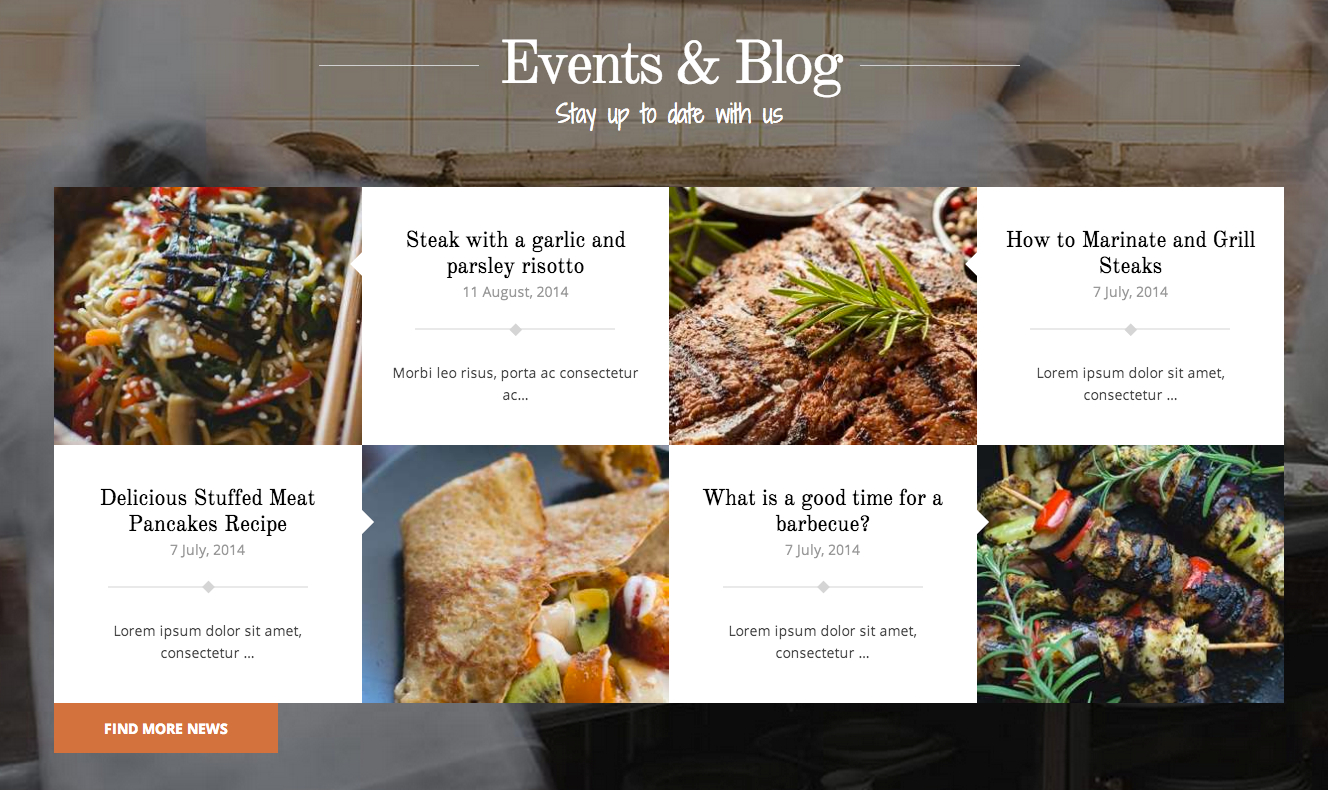
Blog grid is an area which uses the News Show Pro GK5 module with Grid News portal mode. The module has also the bigtitle and parallax module suffixes.
Big icon
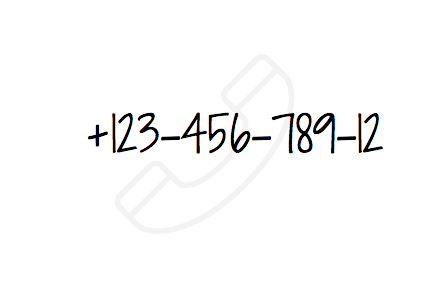
This small module uses the Custom HTML module with big-icon module suffix and the following code:
<i class="gk-icon-phone"></i>
<a href="tel:#">+123-456-789-12</a>
The big-icon suffix creates from the i element the big icon in the background.
Newsletter

It is a small Custom HTML module with the newsletter module suffix and the following code:
<form action="#">
<input type="email" placeholder="Enter your e-mail..." name="email" />
<input type="submit" value="Submit" />
</form>
Map
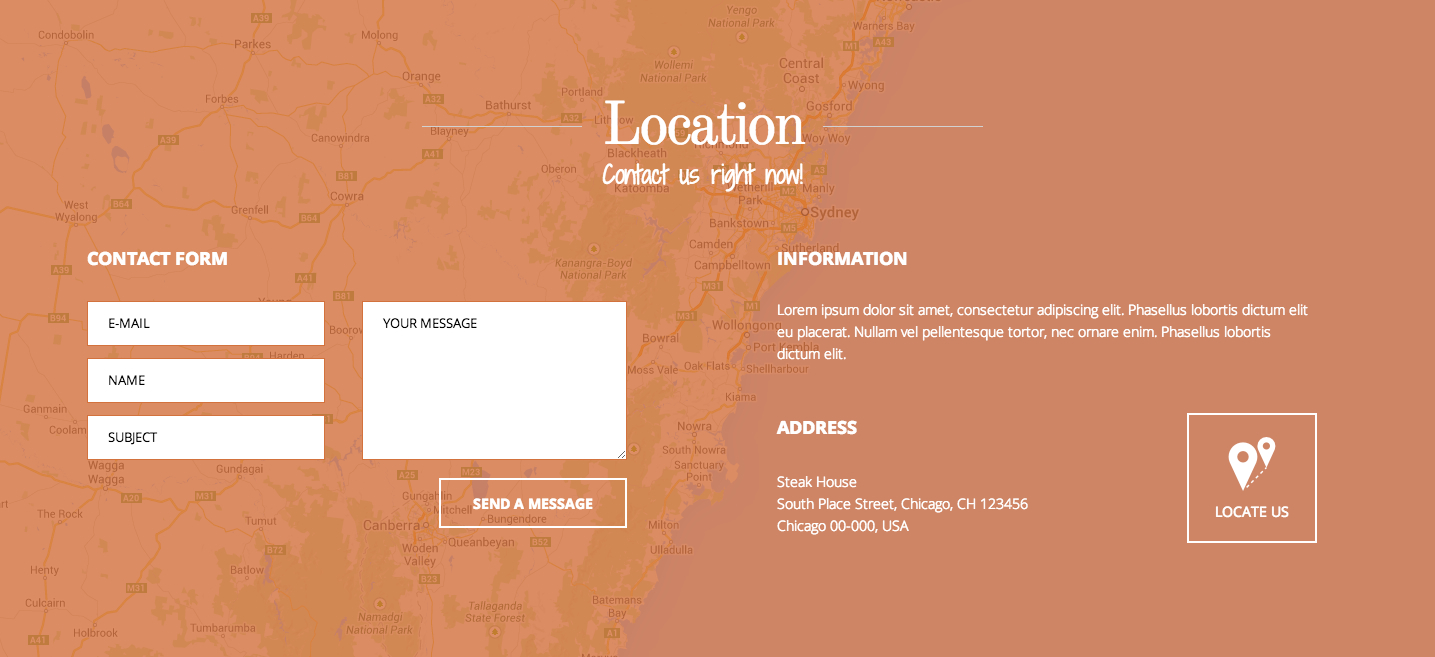
It is probably most complex Custom HTML module on the frontpage. It uses the map, bigtitle and contact-form module suffixes.
The module structure is based on the following code:
<div class="gk-map" data-latitude="-34.397" data-longitude="150.644" data-zoom="8" data-ui="yes"></div>
<div class="gk-over-map gkCols" data-cols="2">
<div data-scroll-reveal="enter left over .5s">
<h3>Contact Form</h3>
{GKCONTACT}
</div>
<div class="contact-form-info" data-scroll-reveal="enter right over .5s">
<h3>Information</h3>
<p>Lorem ipsum dolor sit amet, consectetur adipiscing elit. Phasellus lobortis dictum elit eu placerat. Nullam vel pellentesque tortor, nec ornare enim. Phasellus lobortis dictum elit.</p>
<address>
<strong>Address</strong>
<p>Steak House<br />
South Place Street, Chicago, CH 123456<br />
Chicago 00-000, USA</p>
<a href="https://www.google.com/maps/place/Calgary,+Alberta,+Kanada/@51.013117,-114.0741555,11z/" class="gk-locate"><i class="gk-icon-map-path-solid"></i>Locate Us</a>
</address>
</div>
</div>
There are few important elements in the above code:
<div class="gk-map" data-latitude="-34.397" data-longitude="150.644" data-zoom="8" data-ui="yes"></div>
This is a code responsible for creating the background map. The data attributes specifies the location (based on the latitude and longitude), map zoom and usage of the map interface (data-ui attribute).
The map is hidden under the overlay area created by the element with gk-over-map class (which additionally uses the previously mentioned gkCols feature).
In the first column of the map overlay there is a {GKCONTACT} string which is replaced by the GK Contact plugin for a contact form which can be configured under the plugin manager in the plugin settings (it is possible to hide some fields and also specify the recipents of the messages).
Please remember that you have to enable the reCAPTCHA plugin and configure it, before enabling it in the GK Contact plugin!
The second column contains the address data and a special button which triggers the map to display as overlay:
<a href="https://www.google.com/maps/place/Calgary,+Alberta,+Kanada/@51.013117,-114.0741555,11z/" class="gk-locate"><i class="gk-icon-map-path-solid"></i>Locate Us</a>
The above code will create a button which will activate the map. The href attribute is set optionally for the case when the button will be clicked before the JavaScript code will load.


.png)